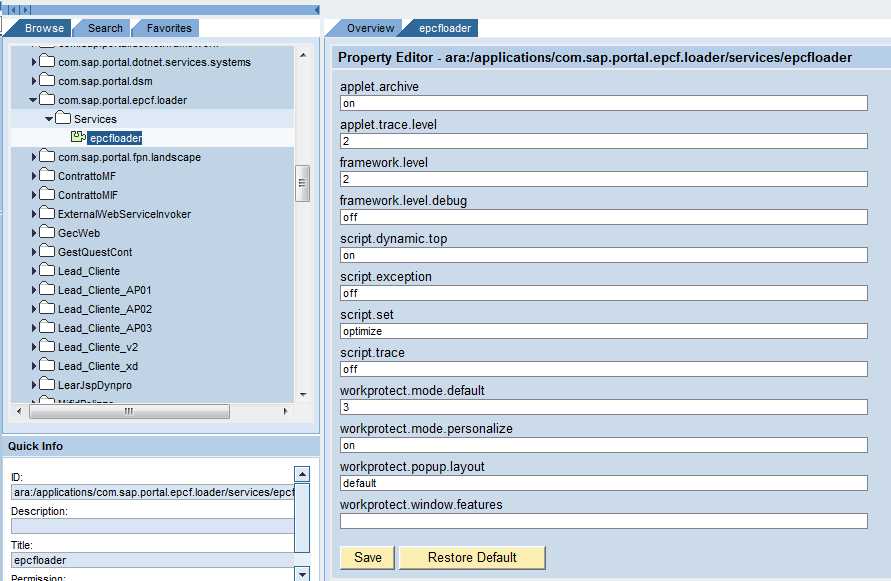- Extend object Model for Business Partner
ref. to this link and consider the example implemented on the system
Follow the following step in SPRO and select "Extend Object Model for Business Partner":
Use ZALLINEA_SISTEMI as external object
name and ZCL_ALLINEA_SISTEMI as
implementation class.
Insert the object definition for this new ZALLINEA_SISTEMI
object using structure ZALLINEA_SIS_STRUCT
and the structure key is ZALL_SIS_KEY:
In model definition insert a new entry ZALL_SIS_REL with cadinality 1 : 0..n (similar
to ZCOD_SOR_REL):
The structure ZALLINEA_SIS_STRUCT must be created
with the following fields:
|
Componente
|
Cl.
Tipizzazione
|
Tipo
componente
|
Tipo
dati
|
Lunghezza
|
|
CRM_OBJECT
|
TYPE
|
ZCRM_OBJECT
|
CHAR
|
10
|
|
GUID
|
TYPE
|
CRMT_OBJECT_GUID
|
RAW
|
16
|
|
CRM_ITEM
|
TYPE
|
ZCRM_ITEM
|
CHAR
|
8
|
|
SYS_CODE
|
TYPE
|
ZED_SYS_CODE
|
CHAR
|
3
|
|
TYPE
|
TYPE
|
CHAR2
|
CHAR
|
2
|
|
OUTCOME
|
TYPE
|
ZOUTCOME
|
CHAR
|
2
|
|
ERR_CODE
|
TYPE
|
ZCODICE_ERRORE
|
CHAR
|
4
|
|
ERR_DESC
|
TYPE
|
ZDESCR_ERRORE
|
CHAR
|
255
|
|
ACTION
|
TYPE
|
CHAR01
|
CHAR
|
1
|
|
MESSAGE
|
TYPE
|
CRMT_BSP_MKTSC_MESSAGE
|
CHAR
|
255
|
|
UPD_TIMESTAMP
|
TYPE
|
COMT_CHANGED_AT_USR
|
DEC
|
15
|
The structure ZALL_SIS_KEY must be created with the
following fields:
|
Componente
|
Cl.
Tipizzazione
|
Tipo
componente
|
Tipo
dati
|
Lunghezza
|
|
CRM_OBJECT
|
TYPE
|
ZCRM_OBJECT
|
CHAR
|
10
|
|
GUID
|
TYPE
|
CRMT_OBJECT_GUID
|
RAW
|
16
|
|
CRM_ITEM
|
TYPE
|
ZCRM_ITEM
|
CHAR
|
8
|
|
SYS_CODE
|
TYPE
|
ZED_SYS_CODE
|
CHAR
|
3
|
In this case we
must use two custom tables (ZCA_PTB_SYS_SYNC and ZCA_PTB_ERR_COD) to retrieve
records: those tables are already in the system, hence you don’t need to create
them. Logic to retrieve records from those two tables will be detailed in next
chapter.
Now you can
create the custom class as described in page 8 of pdf document (linked at the beginning of this how to). Class name will
be ZCL_ALLINEA_SISTEMI: it's important to set the superclass with CL_BUIL_ABSTR.
2
Logic to retrieve records
Redefine method READ and add code as below:
DATA: lv_obj TYPE REF TO if_genil_container_object.
DATA: lv_obj_new TYPE REF TO if_genil_container_object.
DATA: lv_parent TYPE REF TO if_genil_container_object.
DATA: lwa_key TYPE ZALL_SIS_KEY .
DATA: lv_bp_guid TYPE crmt_genil_object_guid,
lt_ptb_sys TYPE TABLE OF zca_ptb_sys_sync,
ls_ptb_sys TYPE zca_ptb_sys_sync,
ls_ptb_err TYPE zca_ptb_err_cod.
DATA lw_sistemi TYPE LINE OF t_bol.
DATA lt_obj1 TYPE t_bol.
DATA lwa_global_bol_data TYPE LINE OF t_bol.
DATA lwa_bol_data TYPE ZALLINEA_SIS_STRUCT .
DATA lt_bol_data TYPE STANDARD TABLE OF ZALLINEA_SIS_STRUCT.
* Assign importing data to object.
TRY.
lv_obj ?= iv_ref.
CATCH: cx_sy_assign_cast_error.
* else exit: should never happen
EXIT.
ENDTRY.
*Check if attributes were requested. If not, then exit.
CHECK lv_obj->check_attr_requested( ) = abap_true.
*Get key of current object
lv_obj->get_key( IMPORTING es_key = lwa_key ).
*Fetch key for current BOL entity
IF lwa_key IS INITIAL. "if no current object is instatiated
lv_parent = lv_obj->get_parent( ).
CALL METHOD lv_parent->get_key
IMPORTING
es_key = lv_bp_guid.
IF lv_bp_guid IS NOT INITIAL.
SELECT * FROM zca_ptb_sys_sync
INTO TABLE lt_ptb_sys
WHERE guid = lv_bp_guid .
LOOP AT lt_ptb_sys INTO ls_ptb_sys.
MOVE: lv_bp_guid TO lw_sistemi-guid,
ls_ptb_sys-crm_item TO lw_sistemi-crm_item,
ls_ptb_sys-sys_code TO lw_sistemi-SYS_CODE,
ls_ptb_sys-outcome TO lw_sistemi-SYS_CODE,
ls_ptb_sys-message TO lw_sistemi-message,
ls_ptb_sys-upd_timestamp TO lw_sistemi-upd_timestamp.
SELECT SINGLE * FROM zca_ptb_err_cod
INTO ls_ptb_err
WHERE err_code = ls_ptb_sys-err_code.
IF sy-subrc = 0.
MOVE: ls_ptb_err-err_code TO lw_sistemi-err_code.
ENDIF.
MOVE-CORRESPONDING lw_sistemi TO lwa_key.
MOVE-CORRESPONDING lw_sistemi TO lwa_global_bol_data.
MOVE-CORRESPONDING lw_sistemi TO lwa_bol_data.
TRY.
lv_obj->set_key( lwa_key ).
lv_obj->set_attributes( lwa_bol_data ).
me->set_attr_properties( lv_obj ).
CATCH cx_crm_genil_model_error. "#EC NO_HANDLER
CATCH cx_crm_cic_duplicate_entry. "#EC NO_HANDLER
ENDTRY.
endloop.
ENDIF.
ENDIF.
DATA: lv_obj_new TYPE REF TO if_genil_container_object.
DATA: lv_parent TYPE REF TO if_genil_container_object.
DATA: lwa_key TYPE ZALL_SIS_KEY .
DATA: lv_bp_guid TYPE crmt_genil_object_guid,
lt_ptb_sys TYPE TABLE OF zca_ptb_sys_sync,
ls_ptb_sys TYPE zca_ptb_sys_sync,
ls_ptb_err TYPE zca_ptb_err_cod.
DATA lw_sistemi TYPE LINE OF t_bol.
DATA lt_obj1 TYPE t_bol.
DATA lwa_global_bol_data TYPE LINE OF t_bol.
DATA lwa_bol_data TYPE ZALLINEA_SIS_STRUCT .
DATA lt_bol_data TYPE STANDARD TABLE OF ZALLINEA_SIS_STRUCT.
* Assign importing data to object.
TRY.
lv_obj ?= iv_ref.
CATCH: cx_sy_assign_cast_error.
* else exit: should never happen
EXIT.
ENDTRY.
*Check if attributes were requested. If not, then exit.
CHECK lv_obj->check_attr_requested( ) = abap_true.
*Get key of current object
lv_obj->get_key( IMPORTING es_key = lwa_key ).
*Fetch key for current BOL entity
IF lwa_key IS INITIAL. "if no current object is instatiated
lv_parent = lv_obj->get_parent( ).
CALL METHOD lv_parent->get_key
IMPORTING
es_key = lv_bp_guid.
IF lv_bp_guid IS NOT INITIAL.
SELECT * FROM zca_ptb_sys_sync
INTO TABLE lt_ptb_sys
WHERE guid = lv_bp_guid .
LOOP AT lt_ptb_sys INTO ls_ptb_sys.
MOVE: lv_bp_guid TO lw_sistemi-guid,
ls_ptb_sys-crm_item TO lw_sistemi-crm_item,
ls_ptb_sys-sys_code TO lw_sistemi-SYS_CODE,
ls_ptb_sys-outcome TO lw_sistemi-SYS_CODE,
ls_ptb_sys-message TO lw_sistemi-message,
ls_ptb_sys-upd_timestamp TO lw_sistemi-upd_timestamp.
SELECT SINGLE * FROM zca_ptb_err_cod
INTO ls_ptb_err
WHERE err_code = ls_ptb_sys-err_code.
IF sy-subrc = 0.
MOVE: ls_ptb_err-err_code TO lw_sistemi-err_code.
ENDIF.
MOVE-CORRESPONDING lw_sistemi TO lwa_key.
MOVE-CORRESPONDING lw_sistemi TO lwa_global_bol_data.
MOVE-CORRESPONDING lw_sistemi TO lwa_bol_data.
TRY.
lv_obj->set_key( lwa_key ).
lv_obj->set_attributes( lwa_bol_data ).
me->set_attr_properties( lv_obj ).
CATCH cx_crm_genil_model_error. "#EC NO_HANDLER
CATCH cx_crm_cic_duplicate_entry. "#EC NO_HANDLER
ENDTRY.
endloop.
ENDIF.
ENDIF.
DATA: lv_obj_new TYPE REF TO if_genil_container_object.
DATA: lv_parent TYPE REF TO if_genil_container_object.
DATA: lwa_key TYPE zaddon_bp_key.
DATA: lv_bp_guid TYPE crmt_genil_object_guid.
DATA lwa_obj1 TYPE LINE OF t_bol.
DATA lwa_global_bol_data TYPE LINE OF t_bol.
DATA lwa_bol_data TYPE zaddon_bp_struct.
* Assign importing data to object.
TRY.
lv_obj ?= iv_ref.
CATCH: cx_sy_assign_cast_error.
* else exit: should never happen
EXIT.
ENDTRY.
*Get key of current object
lv_obj->get_key( IMPORTING es_key = lwa_key ).
*Fetch key for current BOL entity
IF lwa_key IS INITIAL. "if no current object is instatiated
lv_parent = lv_obj->get_parent( ).
CALL METHOD lv_parent->get_key
IMPORTING
es_key = lv_bp_guid.
*take the business partner number from guid
SELECT SINGLE partner FROM but000 INTO lwa_key-partner WHERE partner_guid = lv_bp_guid.
CHECK lwa_key-partner IS NOT INITIAL.
ENDIF.
*end of READ Method
DATA: lv_delta TYPE crmt_delta.
DATA lv_msg TYPE REF TO if_genil_message_container.
DATA lwa_bol_data_chg TYPE LINE OF t_bol.
DATA : lt_return TYPE bapiret2_t.
DATA : ls_return TYPE bapiret2.
DATA: lr_obj_prop TYPE REF TO if_genil_obj_attr_properties,
lt_changed_fields TYPE crmt_attr_name_tab,
lwa_changed_fields TYPE LINE OF crmt_attr_name_tab.
FIELD-SYMBOLS <new_data> TYPE any.
FIELD-SYMBOLS <old_data> TYPE any.
lv_delta = lv_obj->get_delta_flag( ).
IF NOT lv_delta IS INITIAL.
* Delete messages for entity
lv_msg ?= lv_obj->get_message_container( ).
lv_msg->delete_messages( iv_object_name = me->object_name ).
ENDIF.
***Creating new Data
IF lv_delta EQ if_genil_cont_simple_object=>delta_created.
* Set the key structure
CLEAR: lwa_global_bol_data, gt_global_bol_data.
MOVE-CORRESPONDING lwa_key to lwa_global_bol_data.
TRY.
CALL METHOD lv_obj->set_key
EXPORTING
is_object_key = lwa_key.
CATCH cx_crm_genil_duplicate_key. "#EC NO_HANDLER
ENDTRY.
* Store data into global internal table
lv_obj->get_attributes( IMPORTING es_attributes = lwa_bol_data ).
lv_obj->get_attributes( IMPORTING es_attributes = lwa_bol_data_chg ).
lr_obj_prop = lv_obj->get_attr_props_obj( ).
CALL METHOD lr_obj_prop->get_name_tab_4_property
EXPORTING
iv_property = if_genil_obj_attr_properties=>modified
IMPORTING
et_names = lt_changed_fields.
LOOP AT lt_changed_fields INTO lwa_changed_fields.
ASSIGN COMPONENT lwa_changed_fields OF STRUCTURE lwa_bol_data_chg TO <new_data>.
ASSIGN COMPONENT lwa_changed_fields OF STRUCTURE lwa_global_bol_data TO <old_data>.
<old_data> = <new_data>.
ENDLOOP.
APPEND lwa_global_bol_data TO gt_global_bol_data.
ENDIF.
***Modifing existing data
IF lv_delta EQ if_genil_cont_simple_object=>delta_changed.
lv_obj->get_attributes( IMPORTING es_attributes = lwa_bol_data_chg ).
lr_obj_prop = lv_obj->get_attr_props_obj( ).
CALL METHOD lr_obj_prop->get_name_tab_4_property
EXPORTING
iv_property = if_genil_obj_attr_properties=>modified
IMPORTING
et_names = lt_changed_fields.
CLEAR lwa_global_bol_data.
READ TABLE gt_global_bol_data INTO lwa_global_bol_data WITH KEY partner = lwa_key-partner.
IF sy-subrc EQ 0.
LOOP AT lt_changed_fields INTO lwa_changed_fields.
ASSIGN COMPONENT lwa_changed_fields OF STRUCTURE lwa_bol_data_chg TO <new_data>.
ASSIGN COMPONENT lwa_changed_fields OF STRUCTURE lwa_global_bol_data TO <old_data>.
<old_data> = <new_data>.
ENDLOOP.
MODIFY gt_global_bol_data FROM lwa_global_bol_data INDEX 1.
ELSE.
ls_return-type = 'E'.
ls_return-id = '00'.
ls_return-number = '001'.
ls_return-message_v1 = 'Impossibile salvare dati AddonBP'.
ls_return-message_v2 = 'Impossibile determinare numero BP'.
ENDIF.
ENDIF.
DATA: lwa_obj_inst TYPE crmt_genil_obj_instance.
me->register_save_handler( lv_obj ).
lwa_obj_inst-object_name = me->object_name.
lwa_obj_inst-object_id = cl_crm_genil_container_tools=>build_object_id( lwa_key ).
APPEND lwa_obj_inst TO ct_changed_objects.
CALL METHOD cl_crm_buil_services=>bol_add_messages
EXPORTING
iv_cont_obj = lv_obj
iv_object_name = me->object_name
3
New assignment block creation
Component
BP_HEAD is already enhanced under enhancement set ZCRMO_ENSET.
The wizard will
start asking the view name: type ZAllineaSistemi.
Use model node and refer to the bol entities as in image below:
Now add all
attributes from ZALL_SISTEMI in “Add Model Attributes” step. In step “Select
View Type” select table view and set checkboxes as in image below:
Now add the
created view in the right Viewset. Expand viewset BP_HEAD/BPHEADOverview and right click in viewarea OverviewPage selecting “Aggiungere
view”
From the popup
raised up select in field “View” the view revious steps:
Create a binding
between ZHEADER context node and custom
controller):